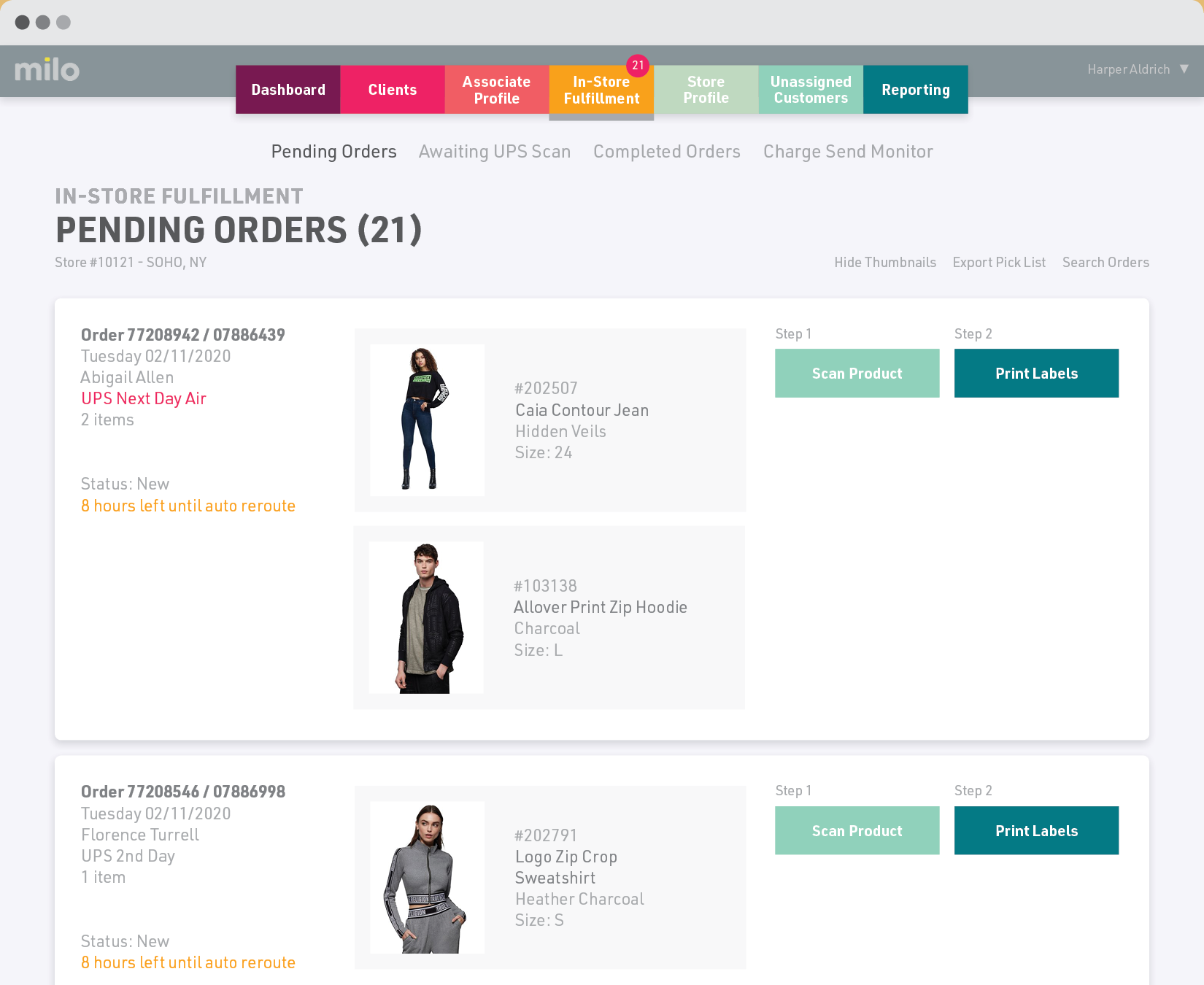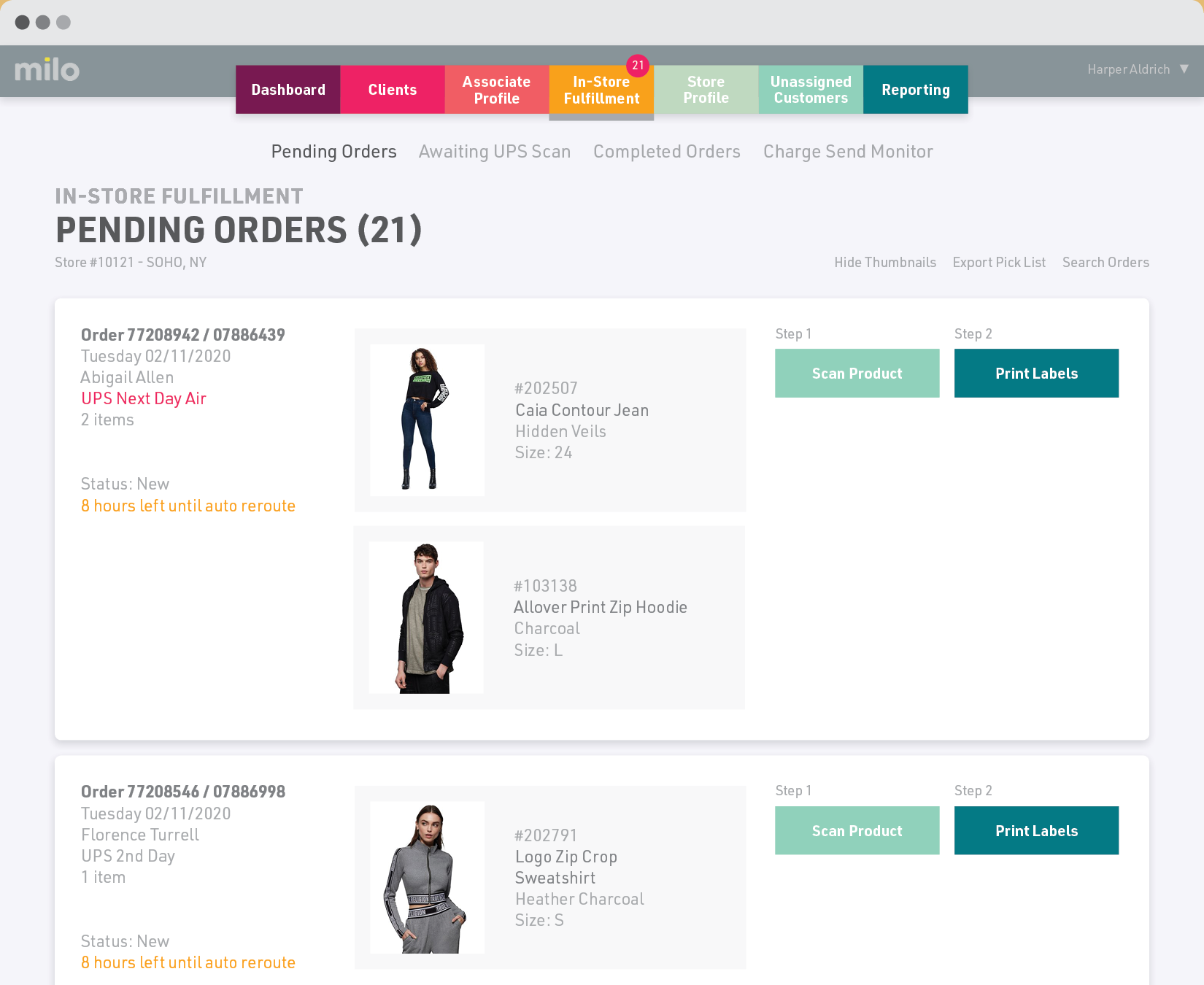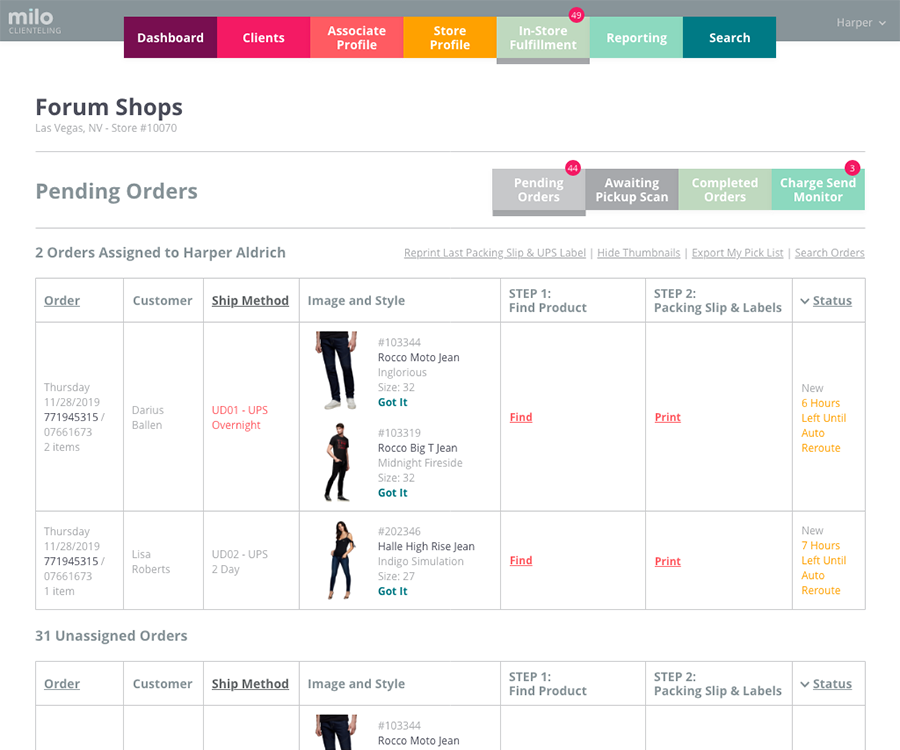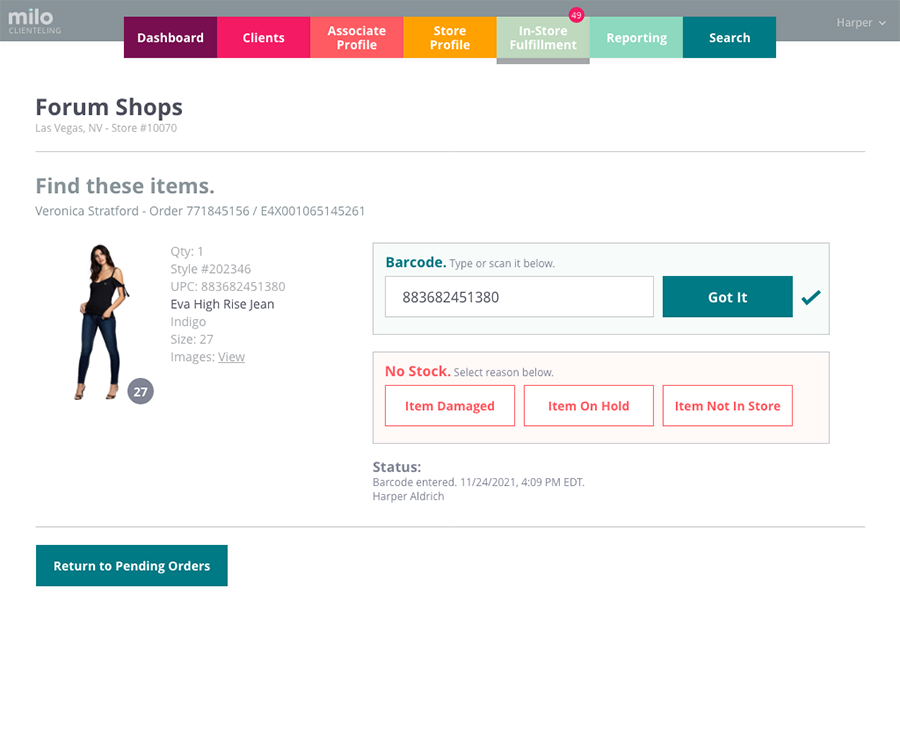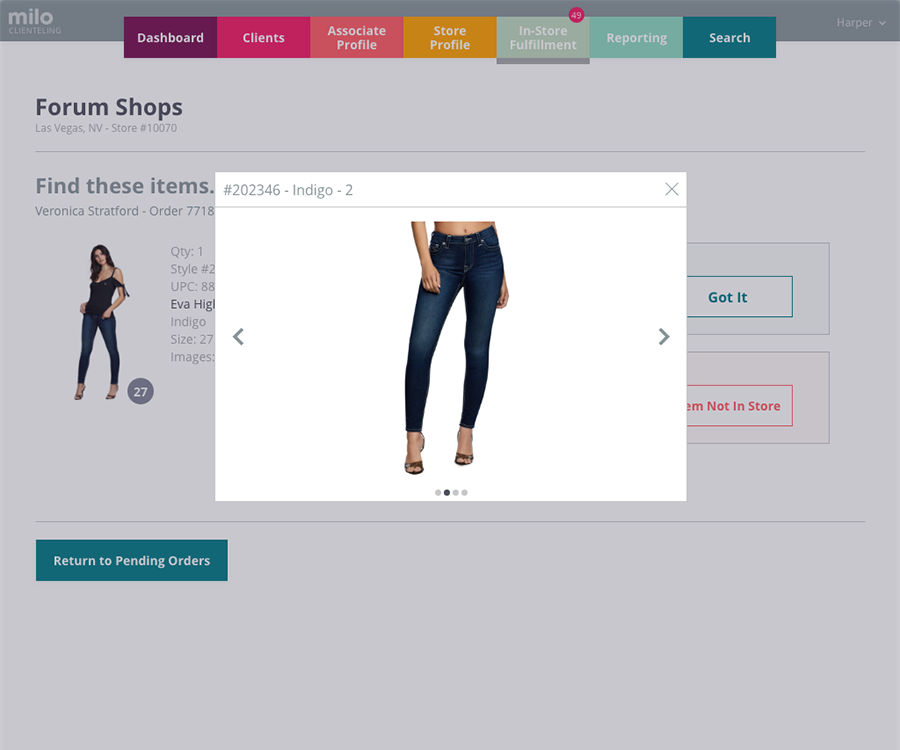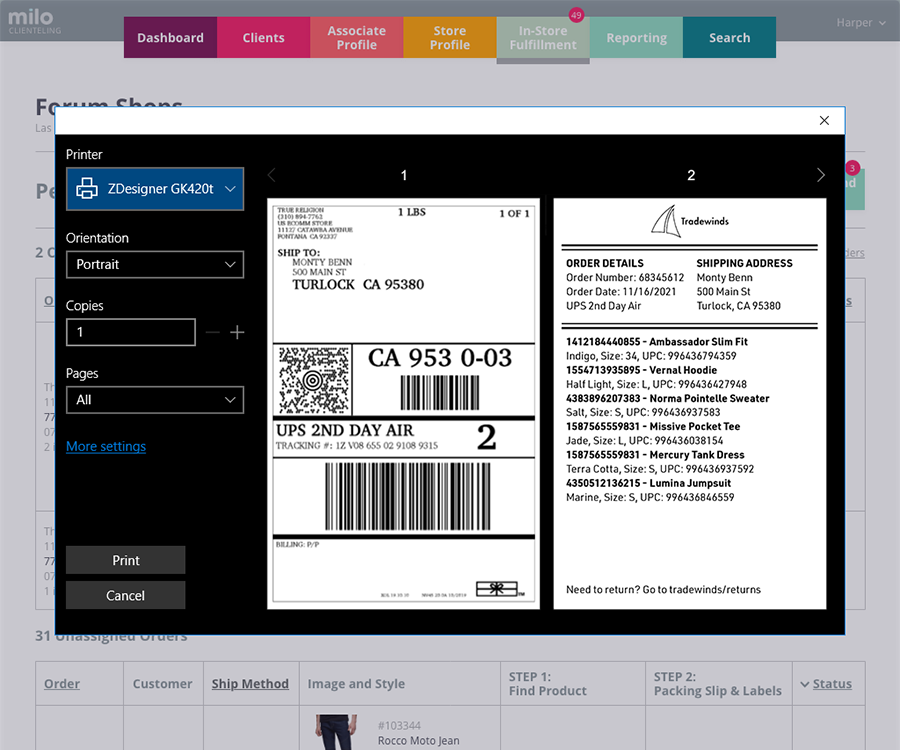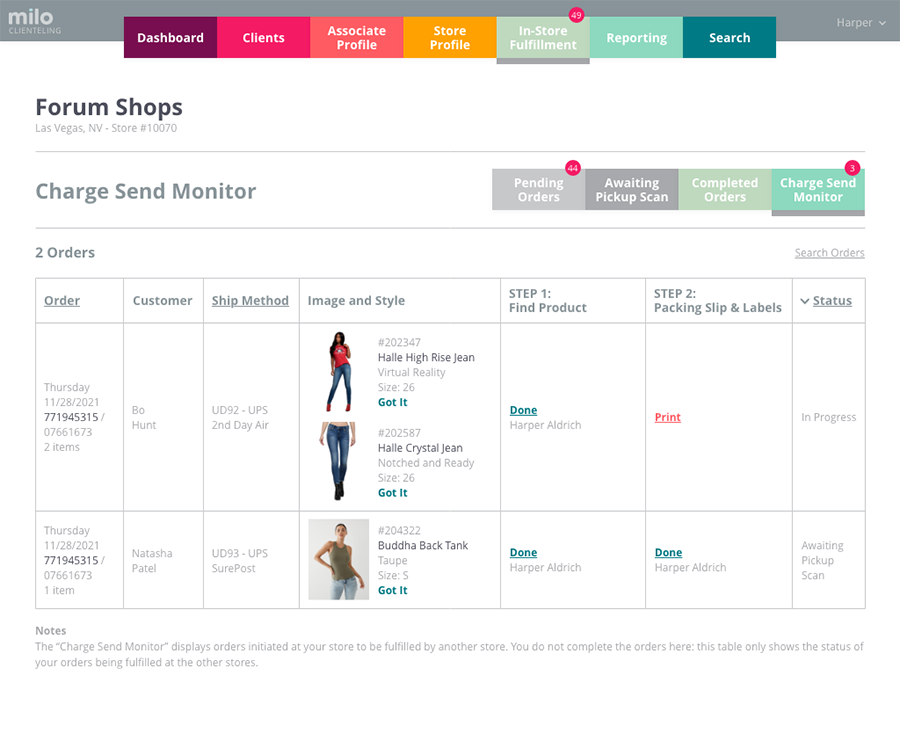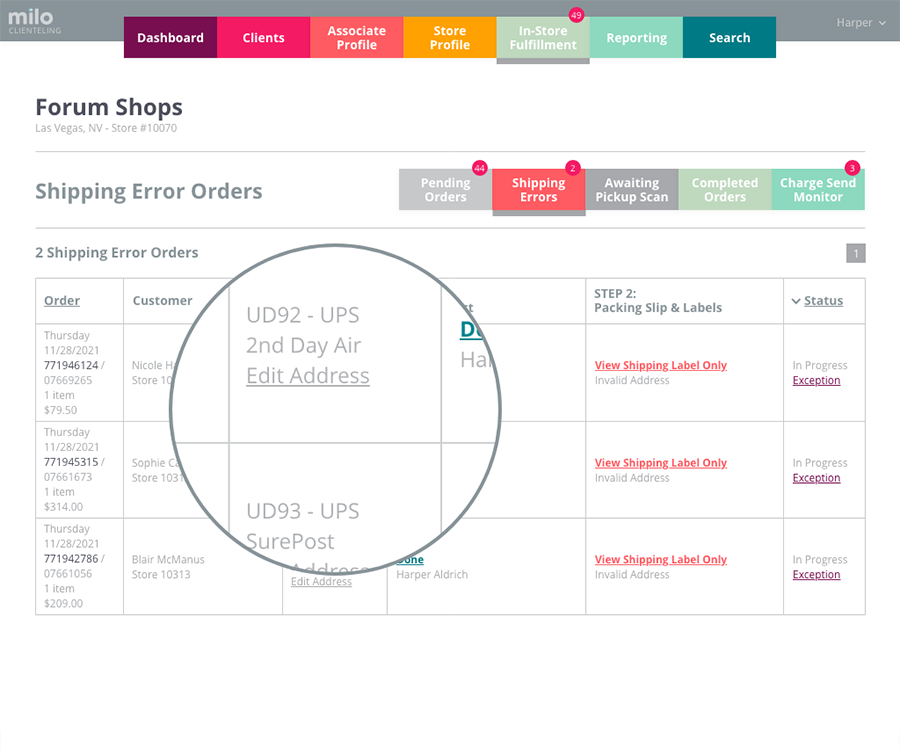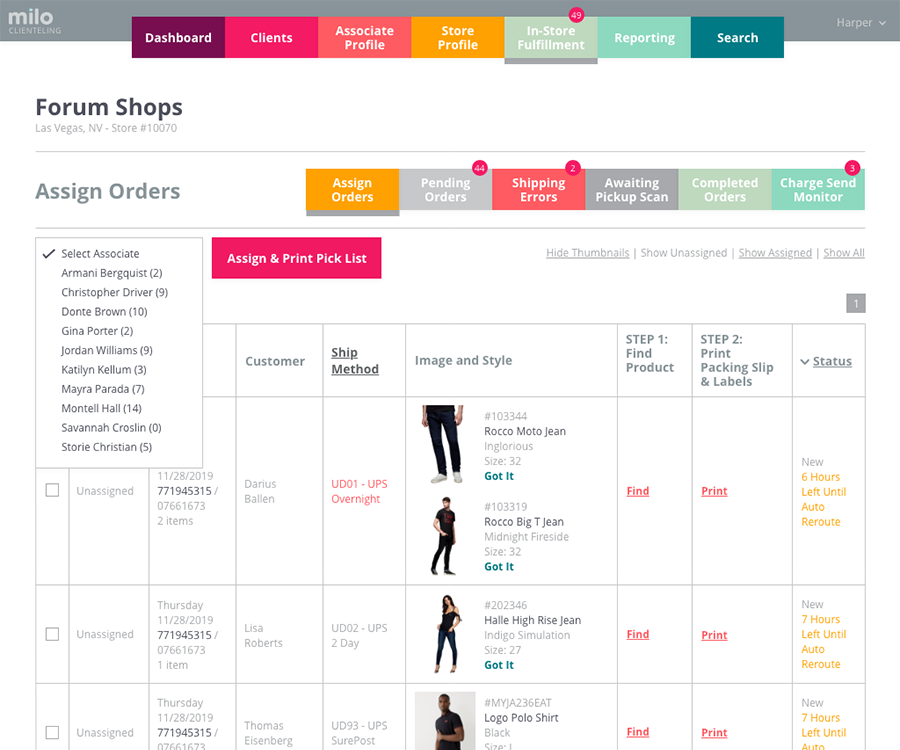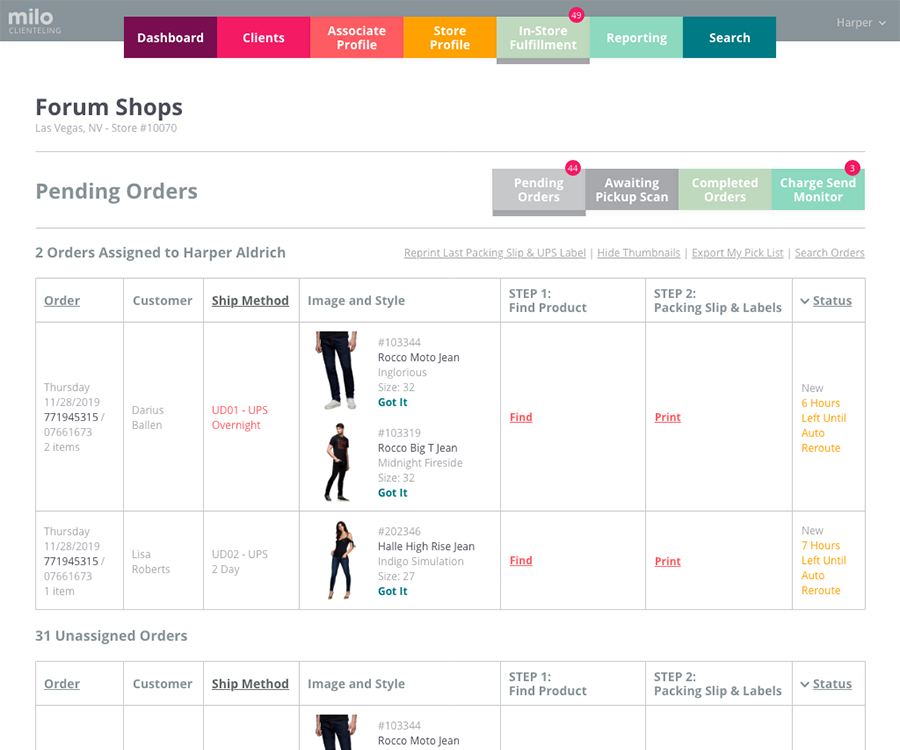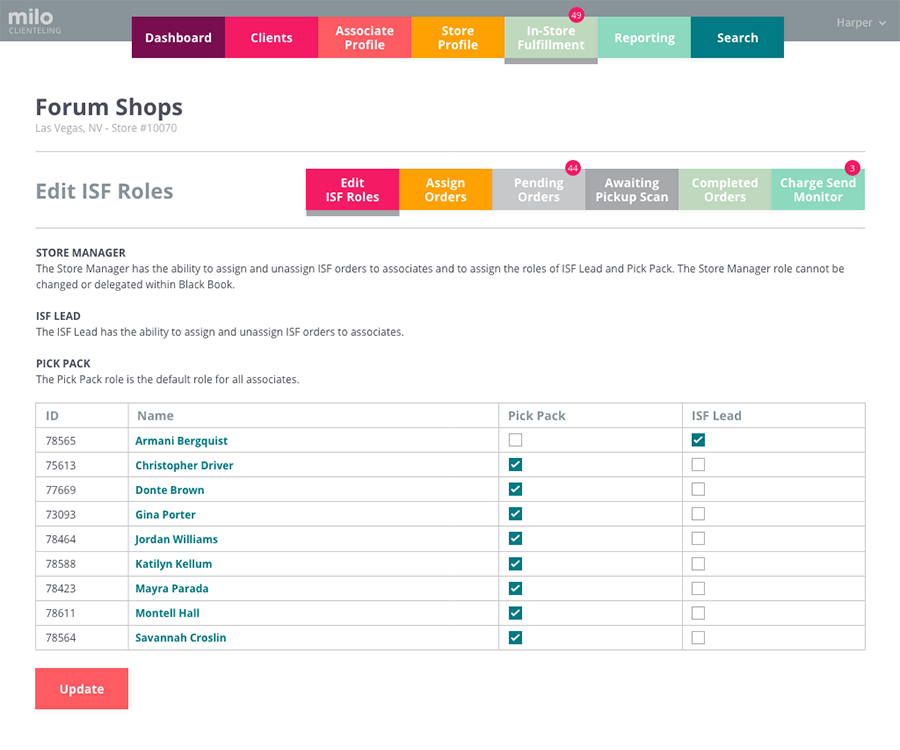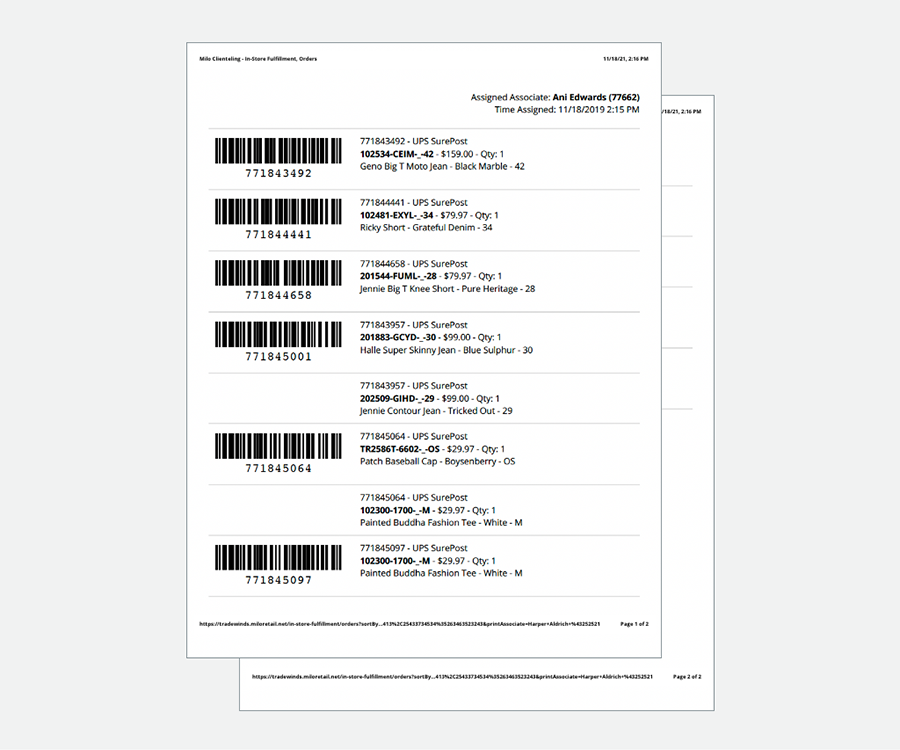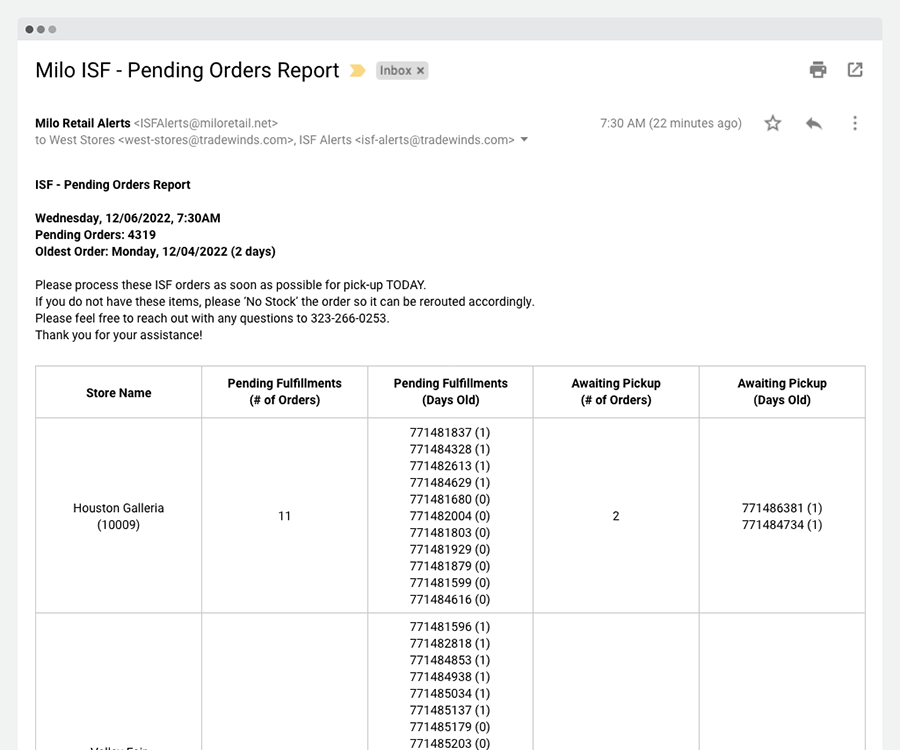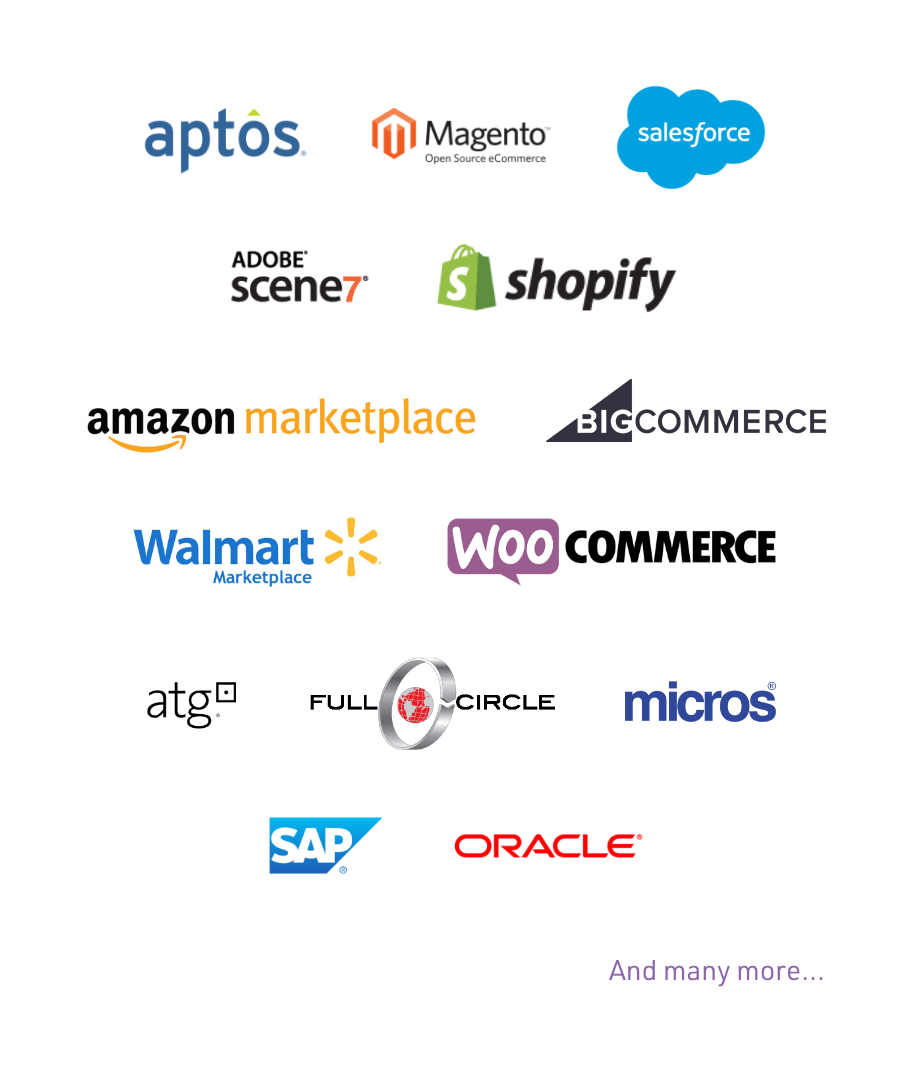INSANELY EASY
Intuitive workflows and simple interfaces make it easy for associates to find the right product, print packing slips and shipping labels, and quickly track and complete in-store fulfillments.
SIMPLY EVERYWHERE
If you can get to a web page, you can use Milo ISF, a web-based platform that adapts to your environment. No new hardware or software to install or maintain. Ever!
ROBUST REPORTING
Gain powerful insights into fulfillment performance across your fleet by tracking key metrics like store and employee productivity, no stock rates, employee commissions, average fulfillment times, and product performance.
POSITIVELY MULTICHANNEL
All the fulfillment options your customers expect—buy online pick up in store (BOPIS), buy online ship from store (BOSS), and charge-sends—to sell anywhere and fulfill anywhere.
ULTIMATE ADAPTABILITY
There’s plenty of options to support your situation, including carrier integrations, employee commission calculations, in-store alerting, packing and shipping label printing. We’ve got you covered!